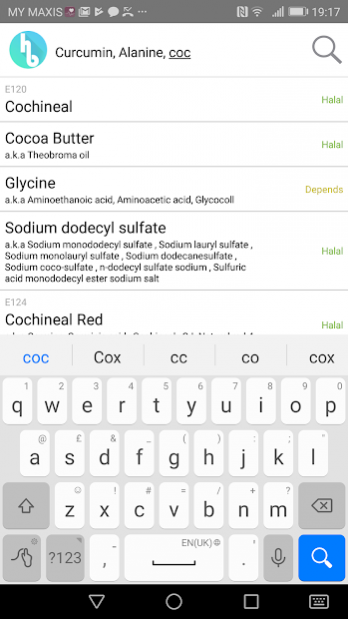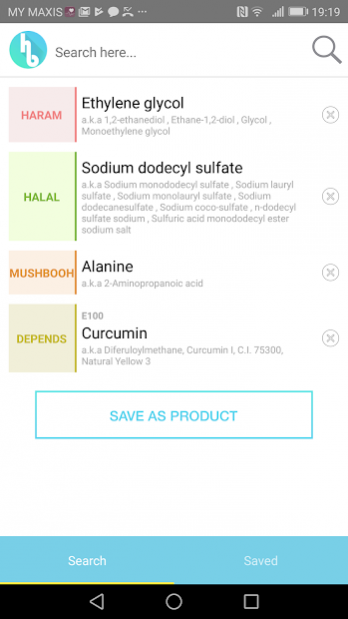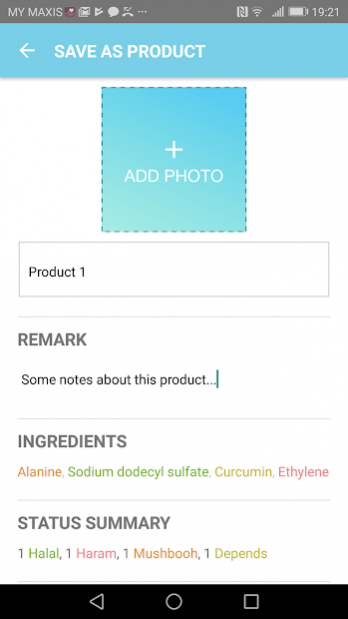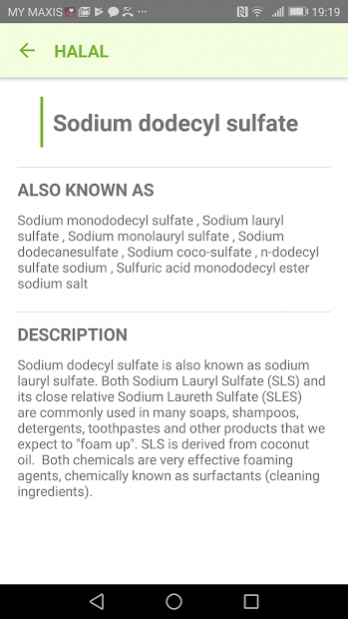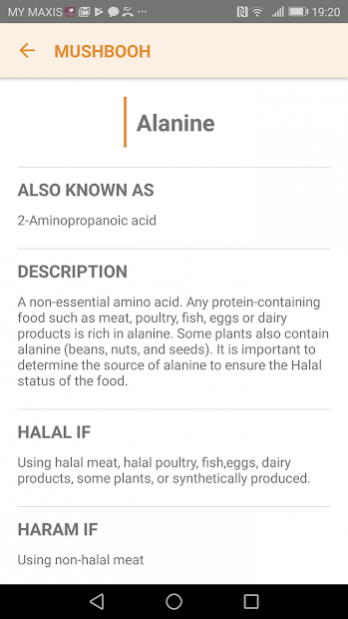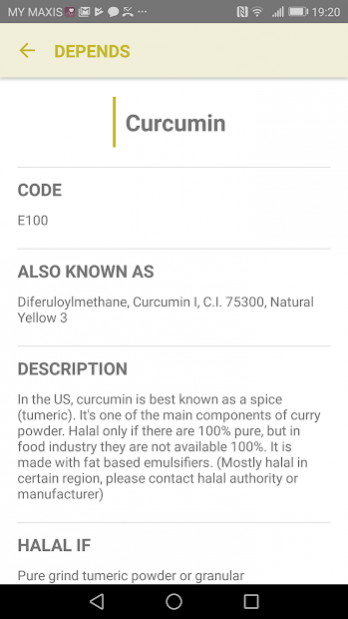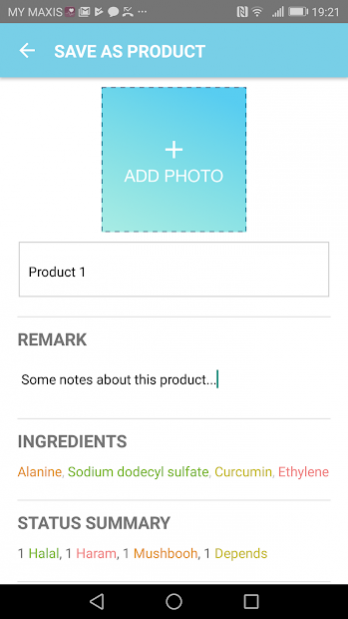Halal Buddy 3.5
Free Version
Publisher Description
Is it hard to find Halal products where you live?
Halal Buddy is an app to check all ingredients in the product's ingredient label.
Let say you want to buy a spaghetti sauce, but it doesn't have any halal certification on the product. You can check the product's ingredient label with Halal Buddy.
We have the largest database of Halal ingredients and with this app, you can make your search faster and easier.
The secret is, Halal Buddy has all these features:
1. Halal Buddy has a really fast auto suggestion, so you don't have to type the full ingredient's name.
2. You can insert multiple ingredients in one search. Just type in comma to search your next ingredient.
3. With Halal Buddy 2.0, after finish searching, you can click on Save to save your product.
4. We add more data every week, it will be updated automatically to your phone. Imagine you did not find the ingredient you are searching for, our app will save it and send to us so we can improve our database.
5. To know more about the ingredient, our app can connect you to Wikipedia.
If you like our app, pass it through all of your friends and family who face similar situation as you. With this, you can help a lot of people find Halal. Thank you so much for your support.
#halal #haram #mushbooh #ingredient #checker #halalbuddy #halalfinder
About Halal Buddy
Halal Buddy is a free app for Android published in the Food & Drink list of apps, part of Home & Hobby.
The company that develops Halal Buddy is Technerd Lab Sdn Bhd. The latest version released by its developer is 3.5.
To install Halal Buddy on your Android device, just click the green Continue To App button above to start the installation process. The app is listed on our website since 2017-12-17 and was downloaded 5 times. We have already checked if the download link is safe, however for your own protection we recommend that you scan the downloaded app with your antivirus. Your antivirus may detect the Halal Buddy as malware as malware if the download link to lab.technerd.halalbuddy is broken.
How to install Halal Buddy on your Android device:
- Click on the Continue To App button on our website. This will redirect you to Google Play.
- Once the Halal Buddy is shown in the Google Play listing of your Android device, you can start its download and installation. Tap on the Install button located below the search bar and to the right of the app icon.
- A pop-up window with the permissions required by Halal Buddy will be shown. Click on Accept to continue the process.
- Halal Buddy will be downloaded onto your device, displaying a progress. Once the download completes, the installation will start and you'll get a notification after the installation is finished.